Adding payment details to your subscription is quick and easy with our new online subscription gateway.
Visit https://www.blakely.io/my-account/ to access your account.
If you’ve forgotten your password, or have been emailed a link with your access details, click the ‘lost your password’ link, https://www.blakely.io/my-account/lost-password/ to reset your password.
Sign into your account, and click ‘My Subscription’.
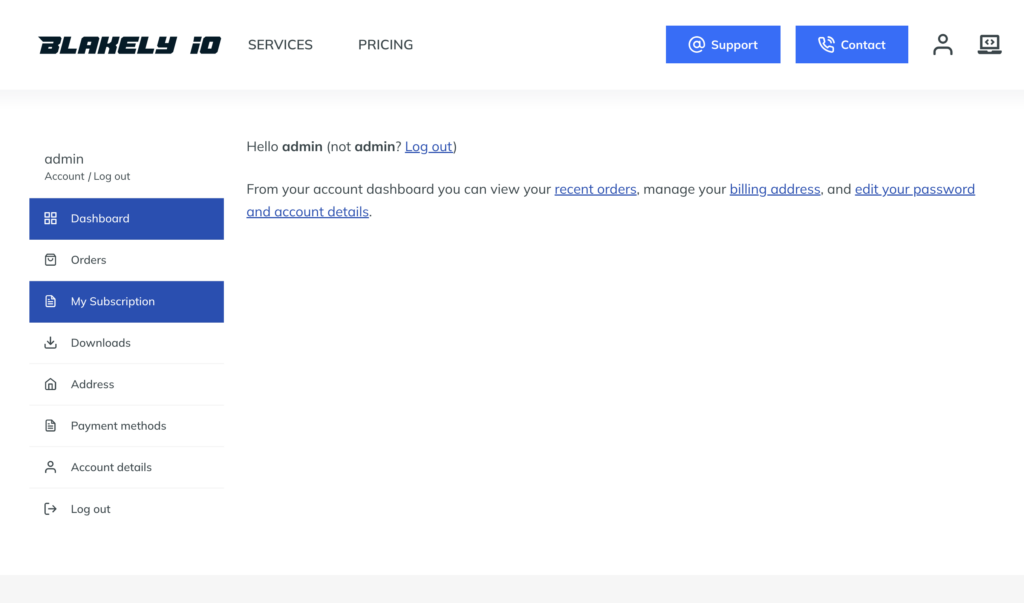
Review your Subscription totals, and complete payment by adding your payment details, click ‘Add payment’.
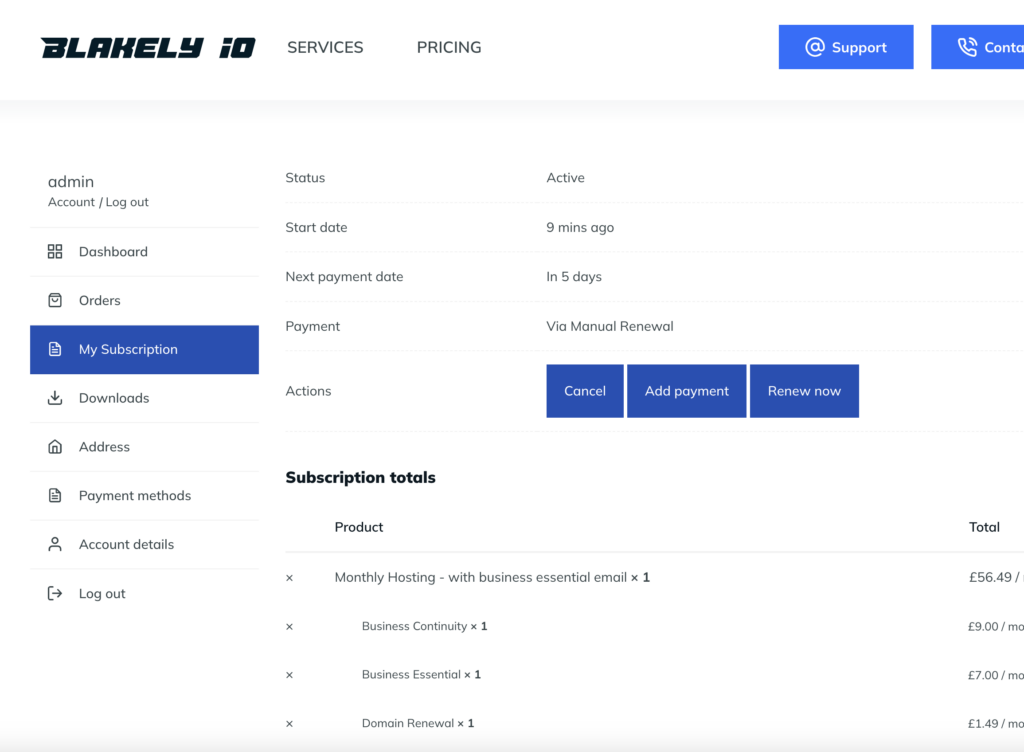
Add your Credit/ Debit card payment details and complete your order by clicking ‘Add Payment Method’.